Creating views
Use Drupal views to create, manage, and display lists of content. For example, a list of blog posts, a list of upcoming events, a list of users or any other content available on your website. For more information, see the official documentation https://www.drupal.org/docs/8/core/modules/views/overview.
Creating a view page
To create a view through using Drupal's user interface:
- Navigate to Structure > Views > Add new view
- The views creation wizard will open
- Within 'View basic information' enter a name for your view in the View name field
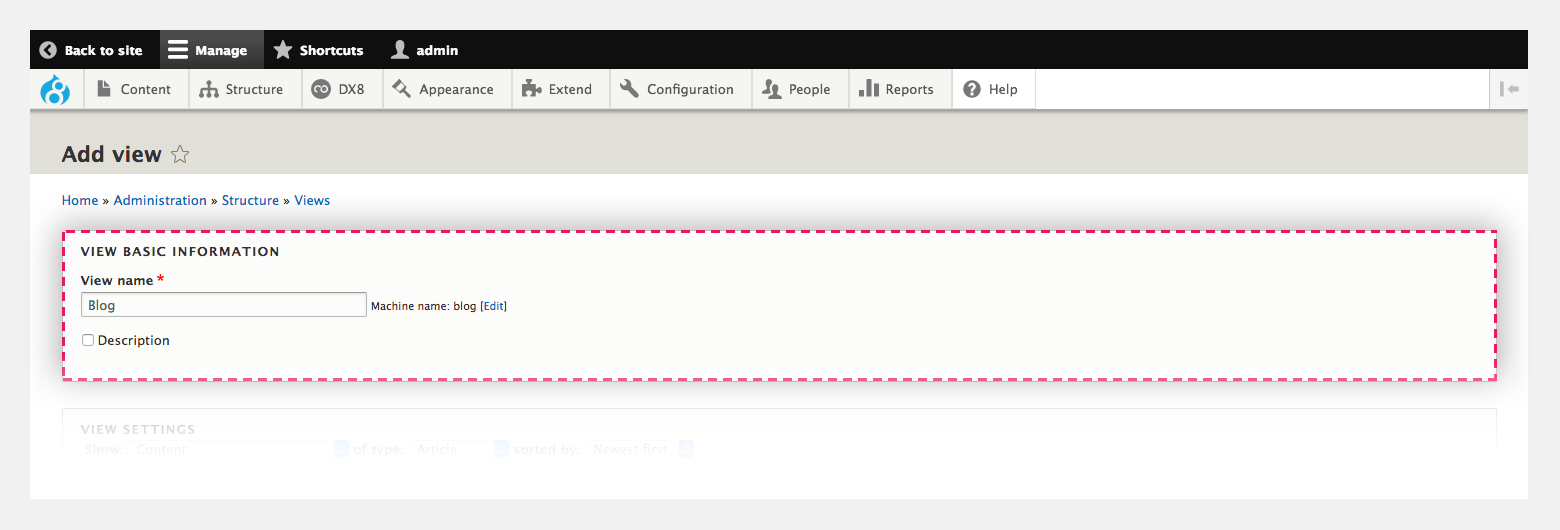
- Within 'View settings' select the type of content to show in your view
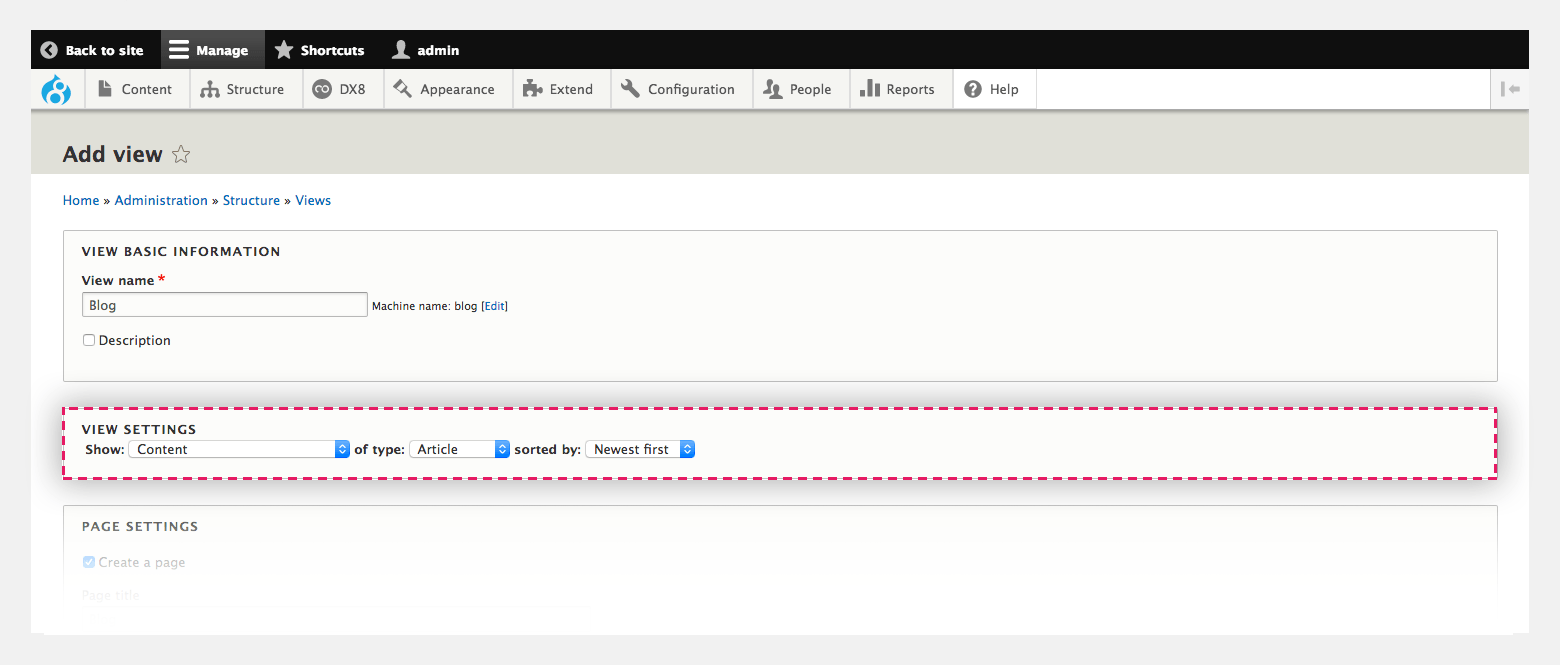
- Within 'Page settings' tick the Create a page checkbox
- The title and the path of your view will be populated. You can change these here if you require
- Within 'Page display settings' select how you'd like your list to display. Select teasers to display your content using the teaser view mode
- Enter the number of items you want to display on each page
- Tick the User a pager check box to include pagination on your view page
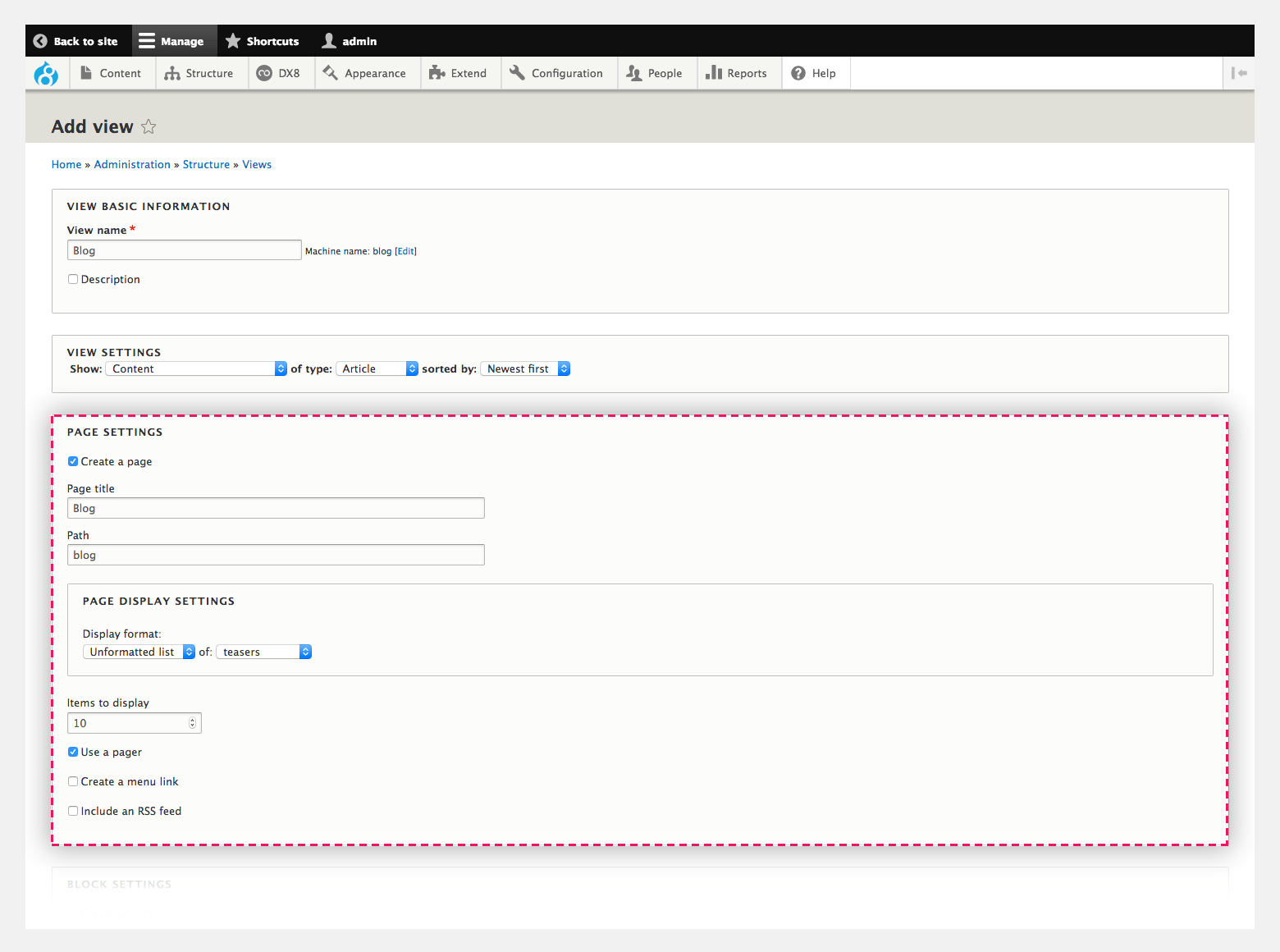
- Click Save and edit to save your view and move to the configuration screen
- You've now created your View. To see it, navigate to (your domain)/(the path of your view).

