Quick guide to DX8 features and benefits
DX8 accelerates Drupal 8 website development and enhances the website editing experience. Its visual interface allows users with little or no coding knowledge to build the theme layer (front-end) of a Drupal website.
The purpose of DX8 is to make many of the common development tasks within a website design and development project more accessible to designers. Tasks like creating content templates, layouts for views, menu systems and pages can all be achieved using DX8. This drastically reduces the amount of time spent between designers and developers resolving layout, styling and user experience issues.
This brings the added benefit of freeing valuable developer resources to work on more complex development tasks like advanced user interactivity and functionality. DX8 has been designed with both the designer and developer in mind. Its features work with traditional development workflow, allowing for Git versioning and other required processes.
DX8 features include:
Visual layout builder
The visual layout builder uses a drag and drop interface and a feature-rich set of layout, content, media and interactive elements for you to drag, drop, mix and match in endless combinations to create layouts exactly as designed. For more information, see Layout builder.
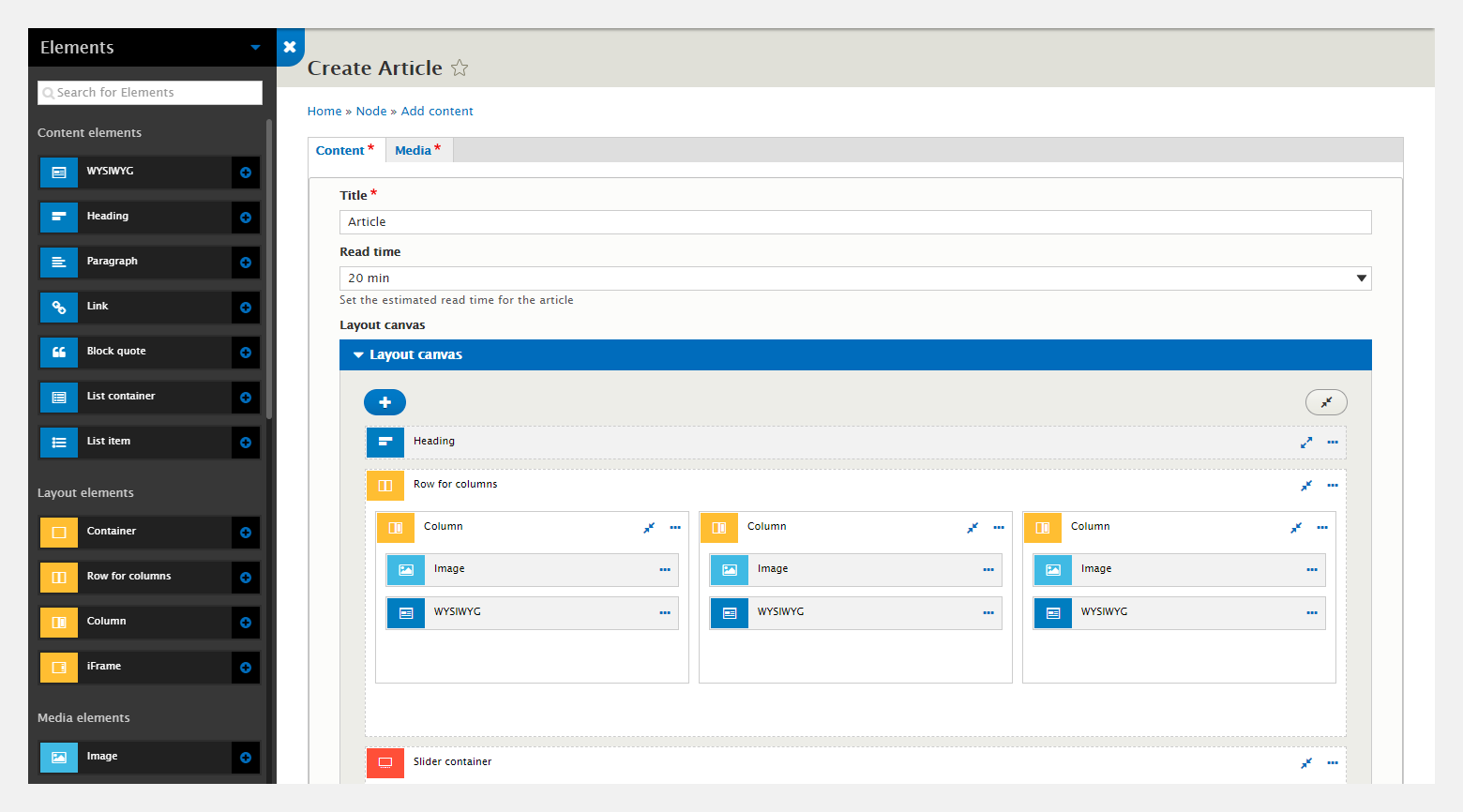
Visual style builder
The visual style builder provides you with all the power of CSS without having to write it. The visual user interface includes a dynamic form that builds as you add properties and selectors to your style. It includes a preview of exactly what you're creating.
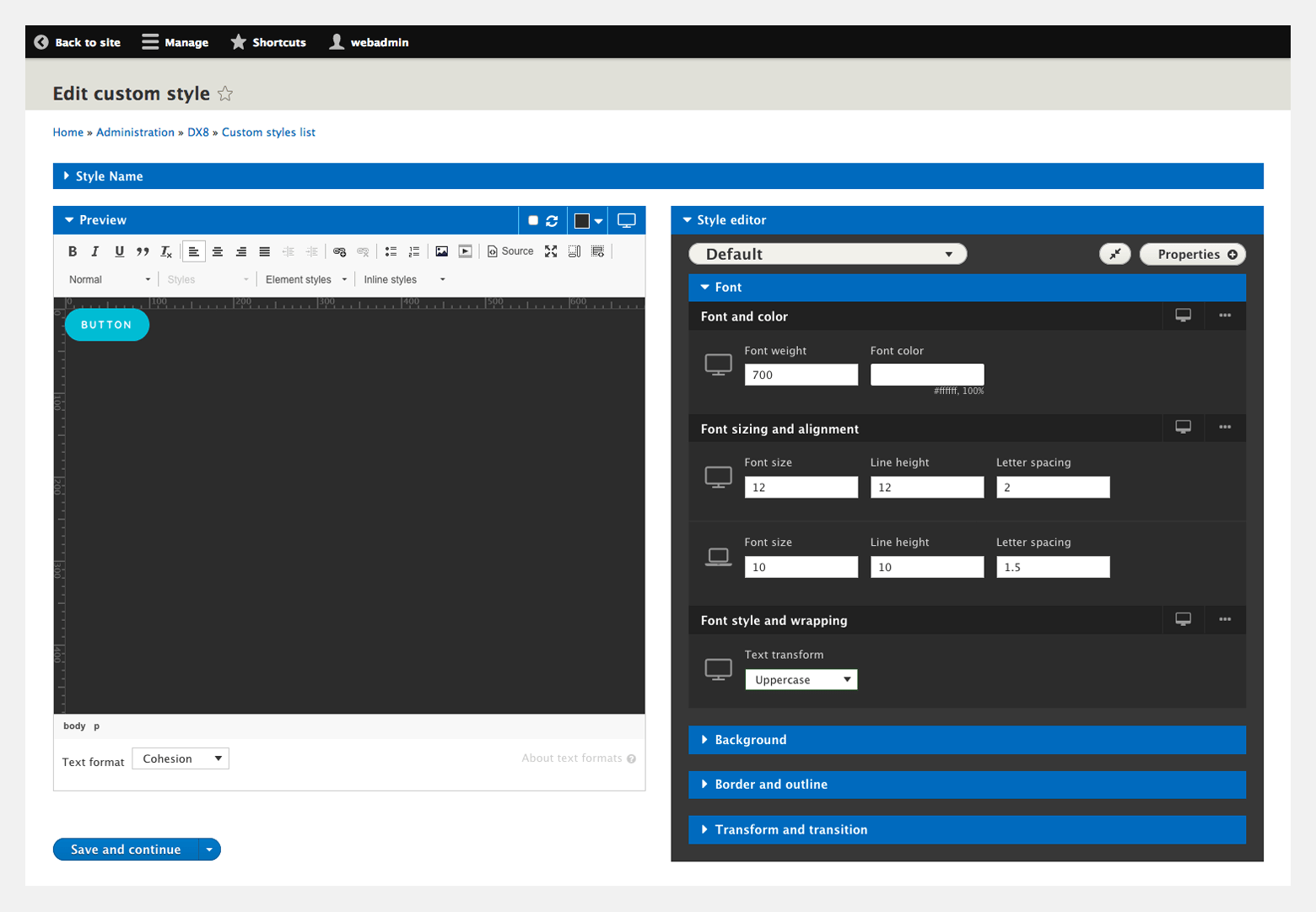
Page components and advanced page editing
DX8 empowers your editors with the tools to create engaging, beautifully designed content with ease using page components and custom editing forms. You can think of components as mini templates that can be added and combined on a page in any order you want. Through DX8's user interface you can create both the component layout and the form for your editors.
Master templates
Create templates for the outer structure of the website. Commonly used for headers footers and navigation systems, Master templates provide the framework for the website. And with DX8, you're not limited to one master template. You can create multiple master templates so that different areas of your website can have different outer structure if required.
Content templates
Create templates for all core content entities including content types, vocabularies, users and custom blocks. Once created, DX8 builds formatted Twig files in your website theme.
Views templates
Create templates for Drupal views using a set of specific elements. Technically speaking, view templates are a new view format. Create simple or even very intricate layout patterns for both views pages and views blocks. This extends to layouts for pagination and exposed filters.
Menu templates
Create simple list menus, sophisticated mega navigation and mobile responsive menus using menu templates. These integrate with Drupal's menu system and provide additional functionality to style your menus, including active menu item, expanded menu item, collapsed menu item and "in active trail".
Content personalization
Create a personalized website experience for users using conditional visibility of content. DX8 extends Drupal's conditions plugin system to allow your editors to decide what content is shown when a condition is true or false. For example, use it to show content only when a cookie is present, or when the user has arrived from a particular search term, or when the URL includes a specific variable, or any other source of data you can provide.
Google analytics integration
Easily add event triggers for Google analytics on any part of a page using DX8's advanced page editing experience. These can be triggered on click, hover and on-view interactions for advanced tracking of your user behavior.
Search engine schema micro-data
For SEO experts DX8 makes it easy to add detailed schema.org micro-data for search engines. This can be added to templates and nodes to describe the content in a way search engines understand. This may improve search engine positioning and will improve the way your content is displayed on search results pages.

