Contact customer support.
Get instant answers
Before contacting the support team have you tried looking for an answer in our User guide or Knowledge base? If not, try this first as you might solve your issue quicker. Simply type your question in the field below.
Troubleshooting
Issues can often be resolved quickly by following some simple steps. Firstly, we need to understand the type of issue you're having. Click on the statement below which most accurately reflects your issue.
If you see a message in the top right of the screen that says Network error, this means DX8 is not able to communicate with Drupal due to a network connection problem. This may occur if your internet connection drops or is very slow.
What to do:
Check your internet connection.
If the problem persists, please log in to the Help center to raise a support request.
If you see a message in the top right of the screen that says API error, this means DX8 is not able to communicate with Drupal due to a network connection problem. This may occur if your internet connection drops or is very slow.
What to do:
Check your internet connection.
If the problem persists, please log in to the Help center to raise a support request.
If you see a message across the top of the screen which starts 'API error building template styles...' like the one below when you're saving a page, style or template, it's likely that you've entered something in a DX8 element that is invalid. Note: your styles and/or templates will not be saved.
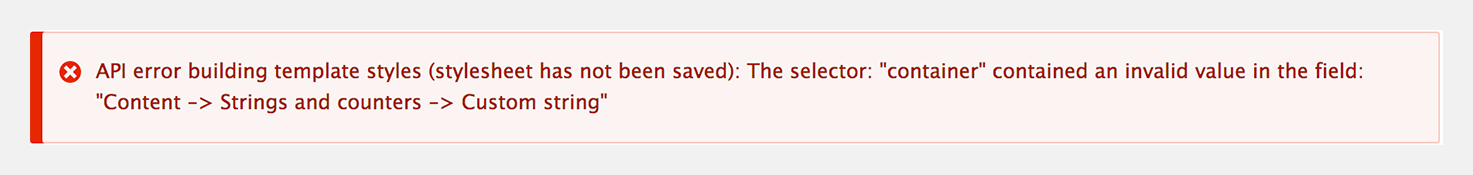
What to do:
If the error contains details of a style compilation failure, you can fix this by finding the source of the problem. In this case, the error message will point you to the element with the problem and the section of the style tree and form with the error. Open the element in the sidebar editor, select the "Styles" tab and find the problem.
If the problem persists, please log in to the Help center to raise a support request.
DX8 looks at what you're typing into fields and checks it's valid. Before raising a support issue, please check that what you're entered into the field is correct.
What to do:
- Check there's no typo's in what you've added.
- Check there's no spelling errors.
- If you've added units after a number, check the units are correct and valid for the CSS property.
If the problem persists, please log in to the Help center to raise a support request.
If the template and/or style saved correctly and you received a green "success" message but nothing changes on the front-end, this is likely a to be a caching issue.
DX8 uses standard Drupal 8 cache tags and cache contexts to invalidate parts of the site that have changed. However, some aggressive 3rd party cache system (such as Varnish and Purge) don't always honour the cache clear requests sent from DX8.
What to do:
Try flushing your render cache to see if the page updates (Note: we do not recommend flushing caches on a production site).
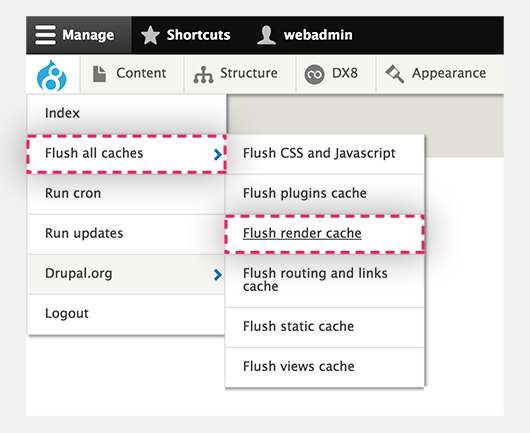
If the problem persists, please log in to the Help center to raise a support request.
If you're not getting any of the errors above but you are getting a different error at the top of the screen
- Check your API keys are valid. You can re-run an import to test this.
- Check that your server has outbound HTTPS access enabled (this should be enabled for all Drupal sites in order to access other services such as the Drupal module update service).
If the problem persists, please log in to the Help center to raise a support request.
Still need to contact support?
If you've not been able to resolve your issue using the knowledge base or troubleshooting guide, log in to the Help Center to raise a support request.

