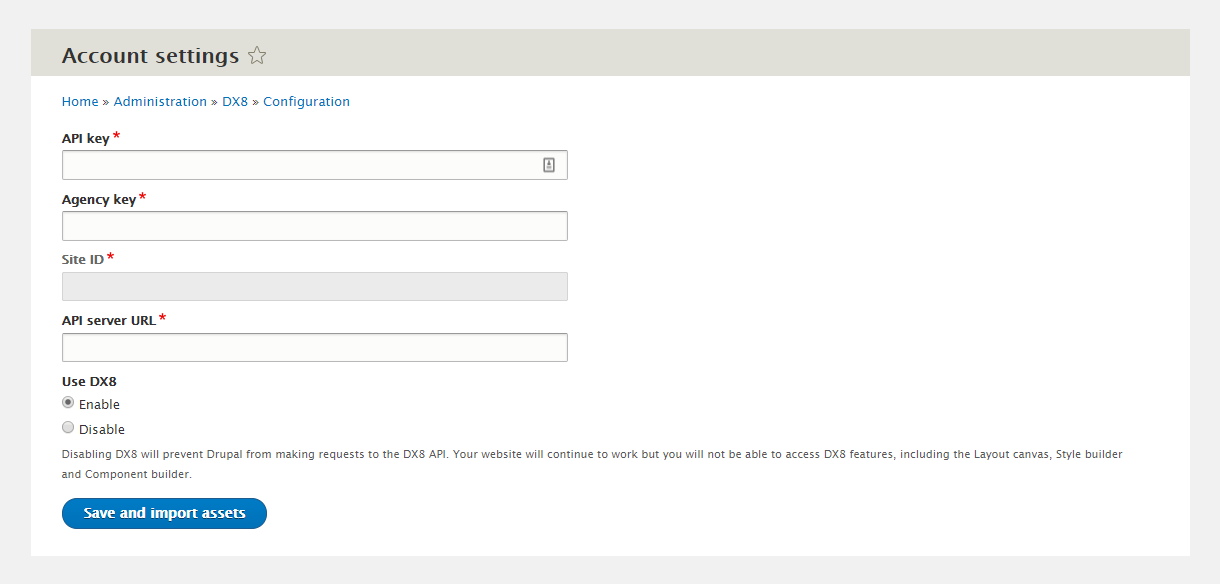Adding your DX8 account settings to access the API
To use DX8 you require valid account credentials and an API key.
- Navigate to DX8 > Configuration > Account settings
- Enter your API key
- Enter your Agency key
- Your Site ID and API server URL will be pre-populated
- Click Save.