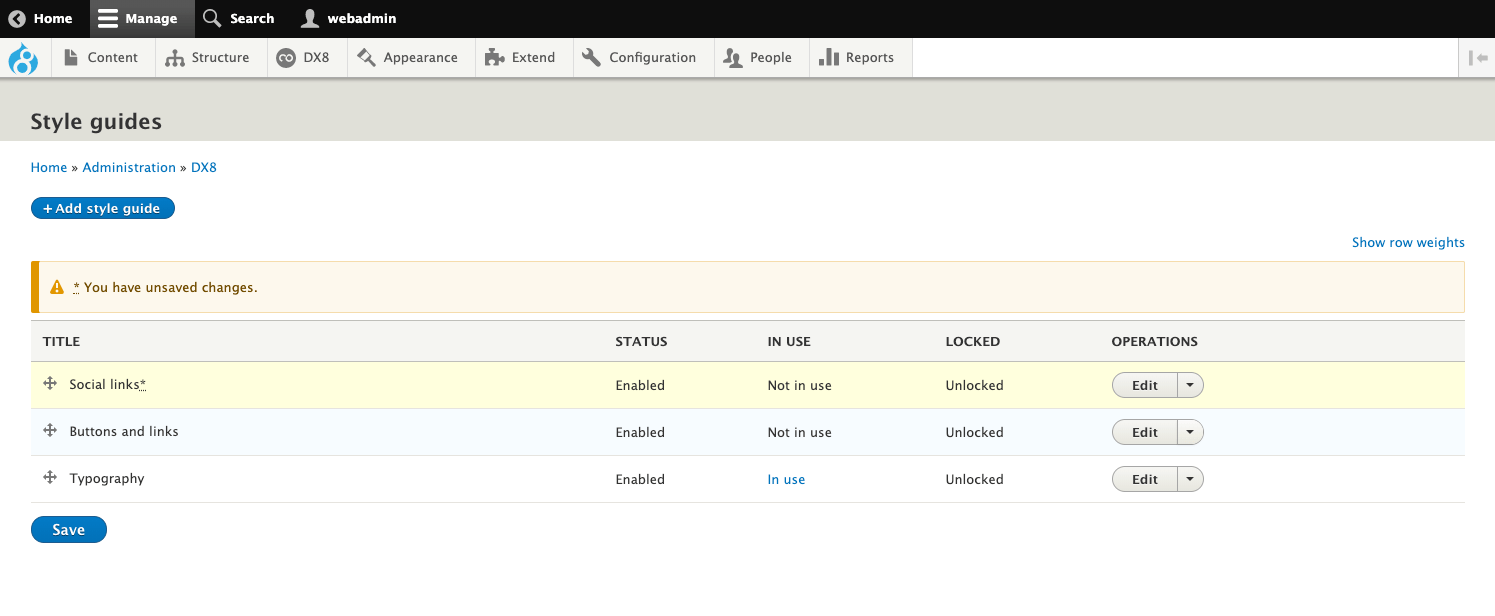Managing style guides
You can manage your existing style guides including reordering, editing, disabling selection and deleting them.
Editing a style guide
To edit a Style guide:
- Navigate to DX8 > Style guide
- Find the Style guide you want to edit
- Click Edit
- On the next screen, edit the Style guide
- Click Save and continue
- The changes you have made to your Style guide will be applied where it's used.
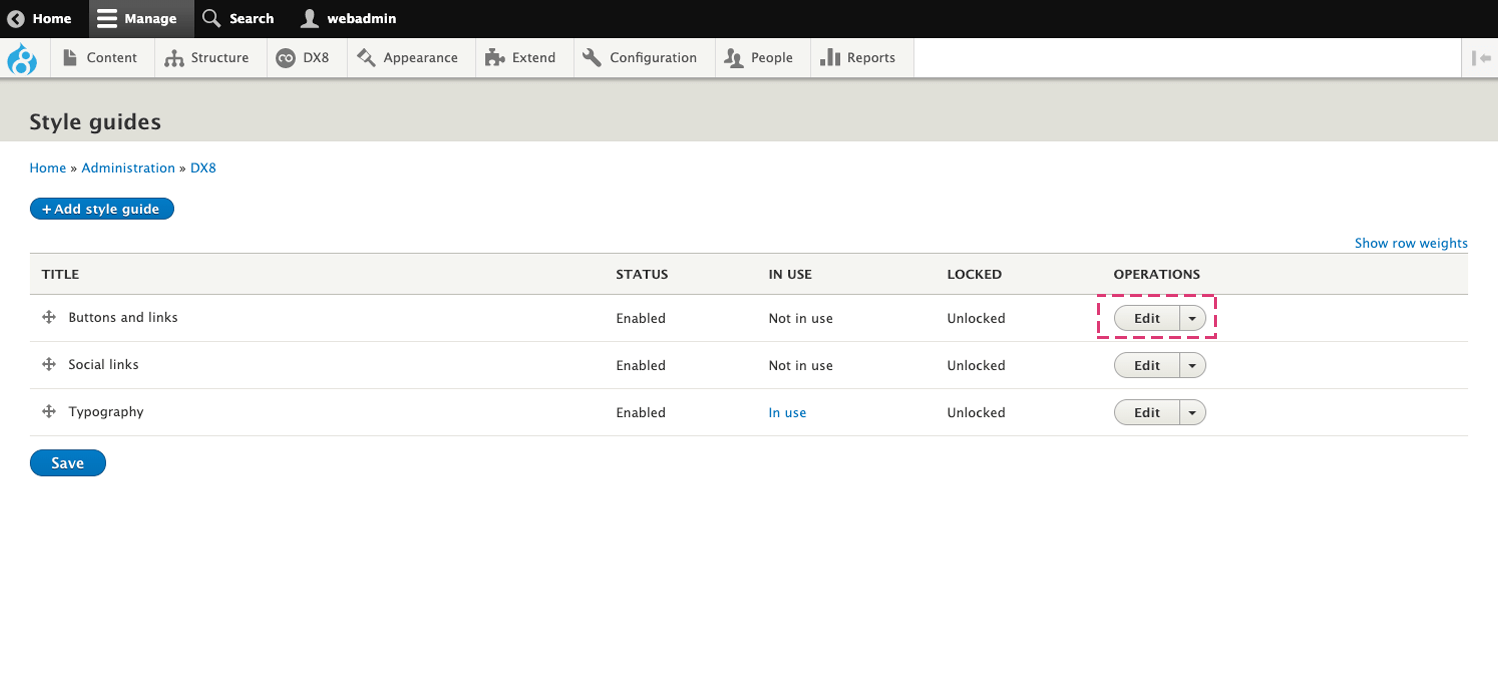
Disable a style guide
When you disable a style guide, the tokens created by the style guide will no longer work.
To disable a Style guide:
- Navigate to DX8 > Style guide
- Find the Style guide you want to disable
- Click Disable
- On the confirmation screen, click Disable.
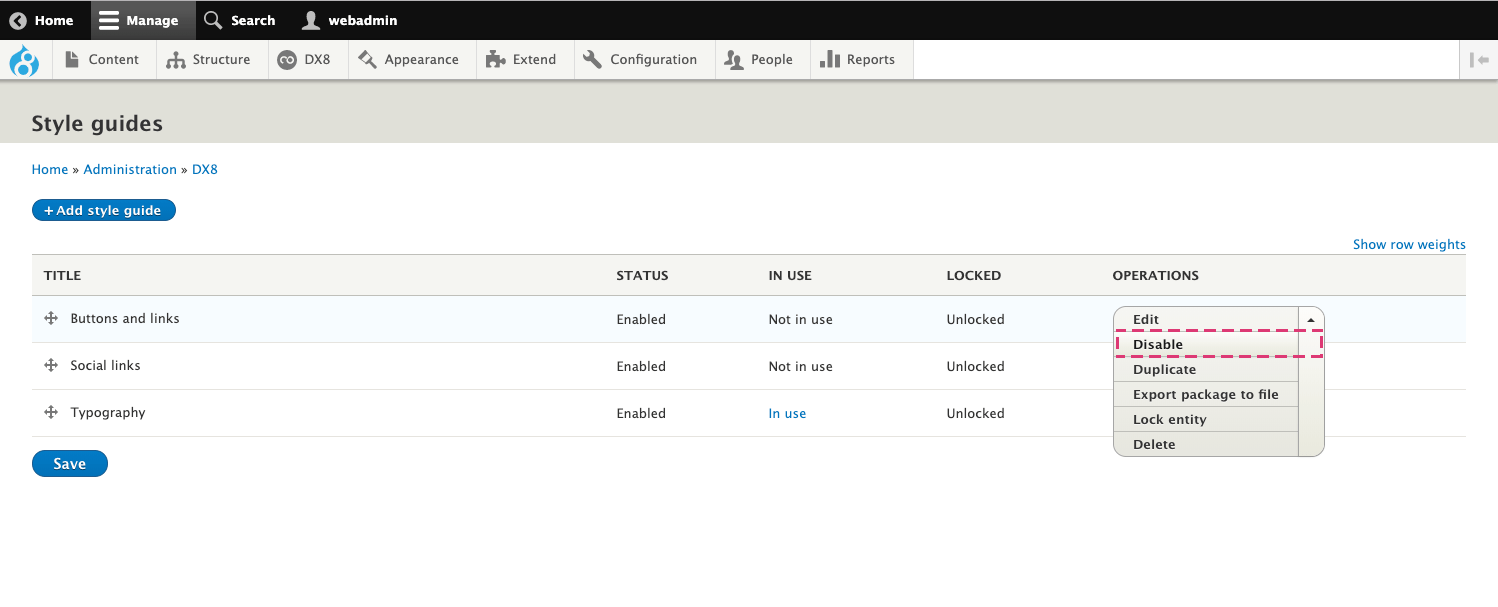
Enabling a style guide
When you enable a style guide its tokens will then start working.
To enable a Style guide:
- Navigate to DX8 > Style guide
- Find the Style guide you want to enable
- Click Enable
- On the confirmation screen, click Enable.
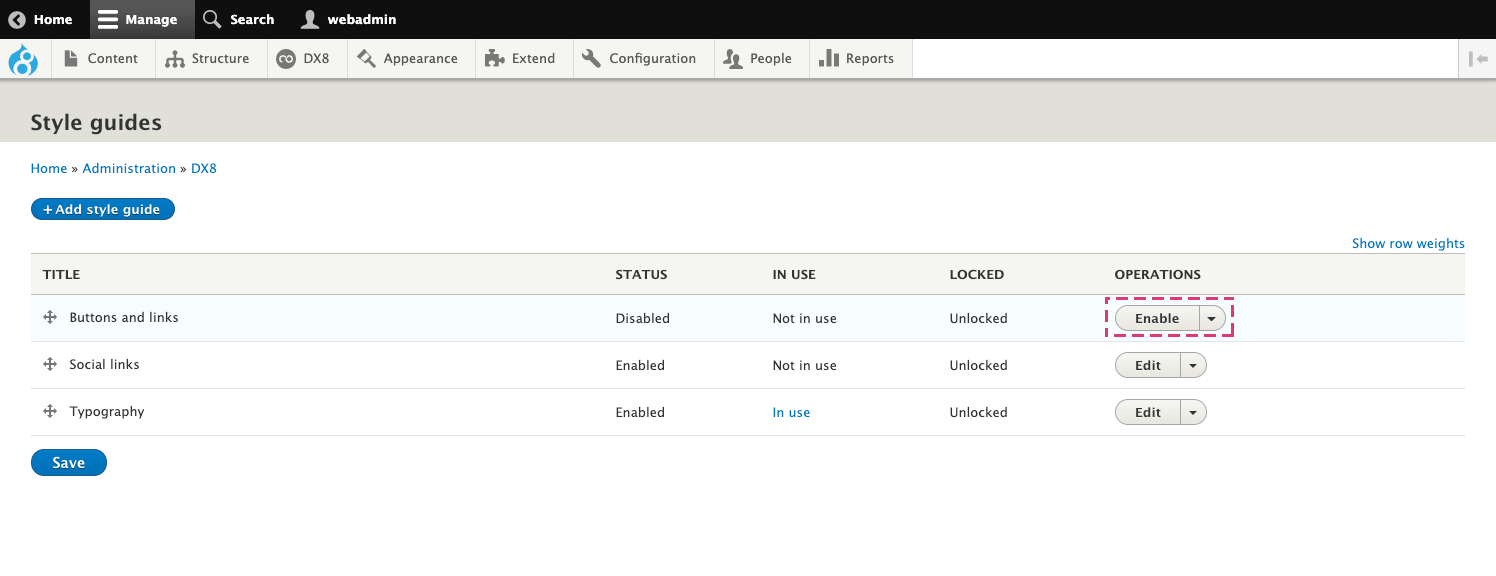
Duplicating style guides
To duplicate a Style guide:
- Navigate to DX8 > Style guide
- Find the Style guide you want to duplicate
- Click Duplicate
- Enter a new name for your Style guide in the Title field
- Edit your duplicated Style guide
- Click Save and continue.
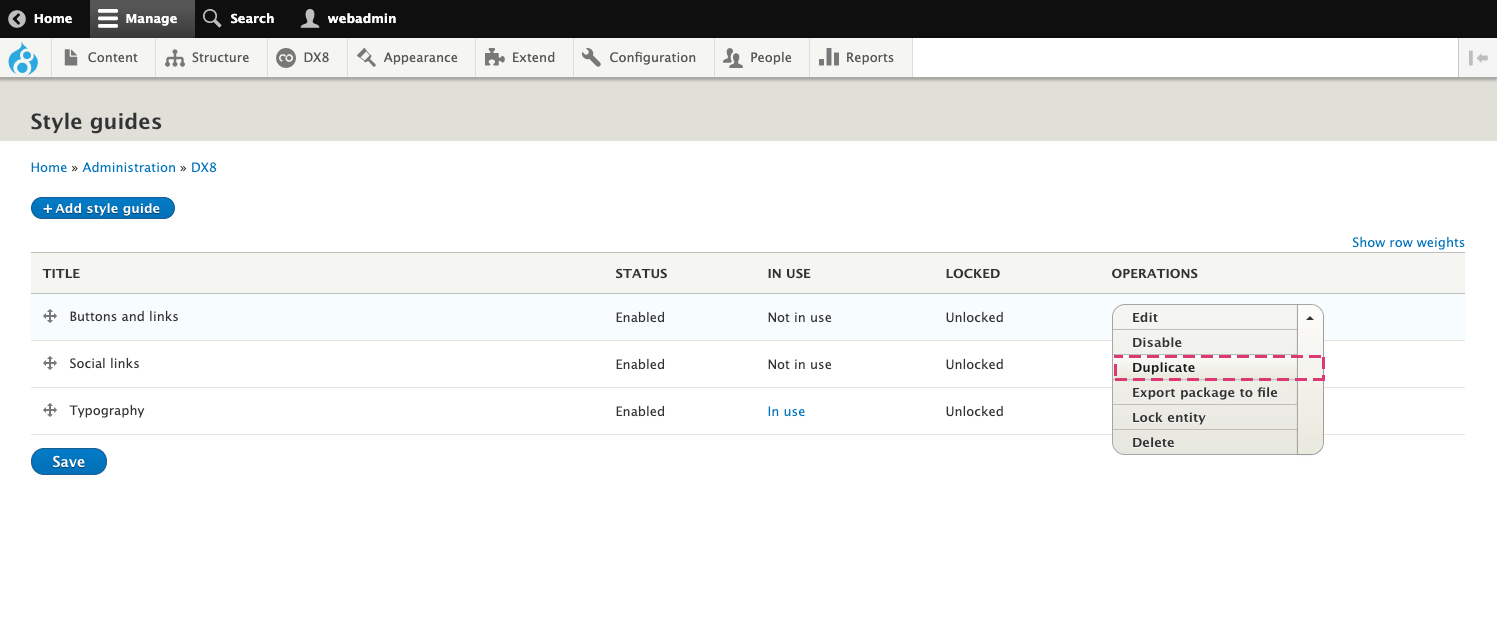
Export a style guide
DX8 allows you to export a single component to a package file.
- Navigate to DX8 > Style guide
- Find the Style guide you want to export
- Click Export package to file, for more information on exporting configuration using DX8 sync
- A .yml file will then be downloaded.
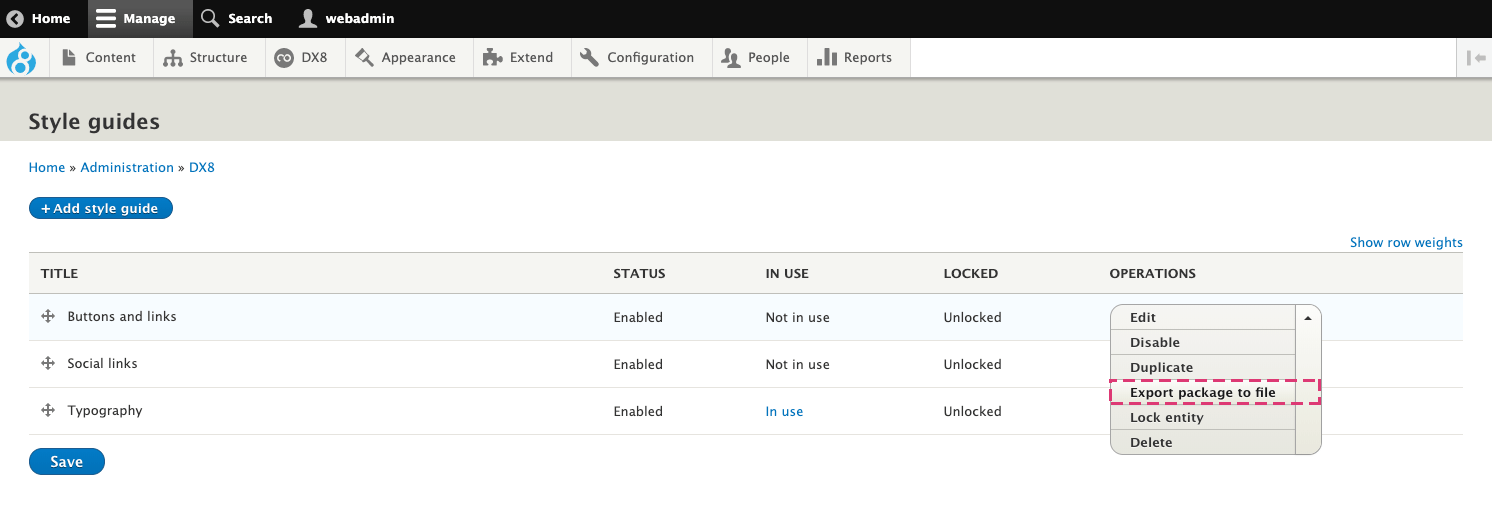
Lock a style guide
Locking a style guide will stop the base style from being overridden if changes are detected when importing using DX8 sync.
- Navigate to DX8 > Style guide
- Find the Style guide you want to lock
- Click Lock entity.
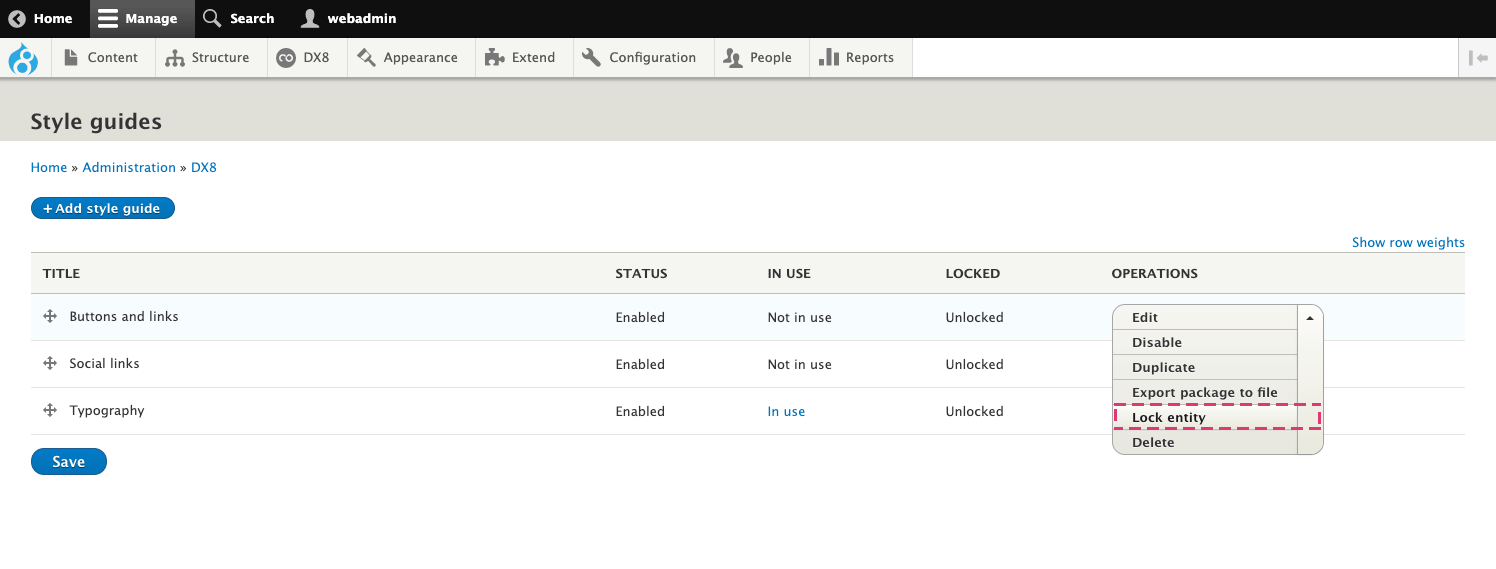
Deleting a style guide
When you delete a Style guide it will permanently remove the configuration.
- Navigate to DX8 > Style guide
- Find the Style guide you want to delete
- Click Delete
- On the confirmation screen, click Delete
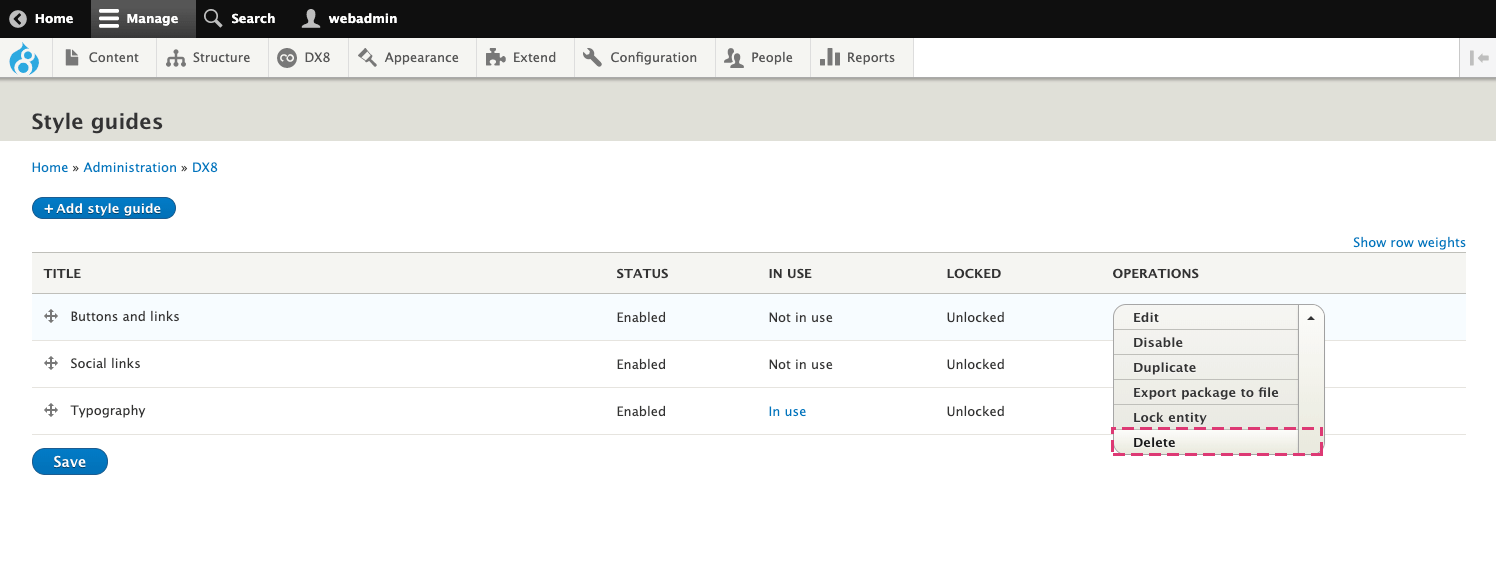
Reordering your style guides
The order that the Style guides are shown in the list is the order that they will appear within the themes appearance settings page.
- Navigate to DX8 > Style guide
- Drag your Style guides up or down to reorder them
- Click Save at the bottom of the screen to save your changes.