Creating style guides
A style guide is a set of form fields which a site builder defines, the style guides will appear within the appearance settings of the enabled Cohesion theme and can be configured by users with the correct permissions. Each field added to the style guide form generates a style guide token, this is a Drupal token which can then be inserted into the style builder or an element's settings.
Creating new style guides
To create a new style guide:
- Navigate to DX8 > Style guides
- Click +Add style guide
- In the next screen, enter a title for your style guide in the Title field
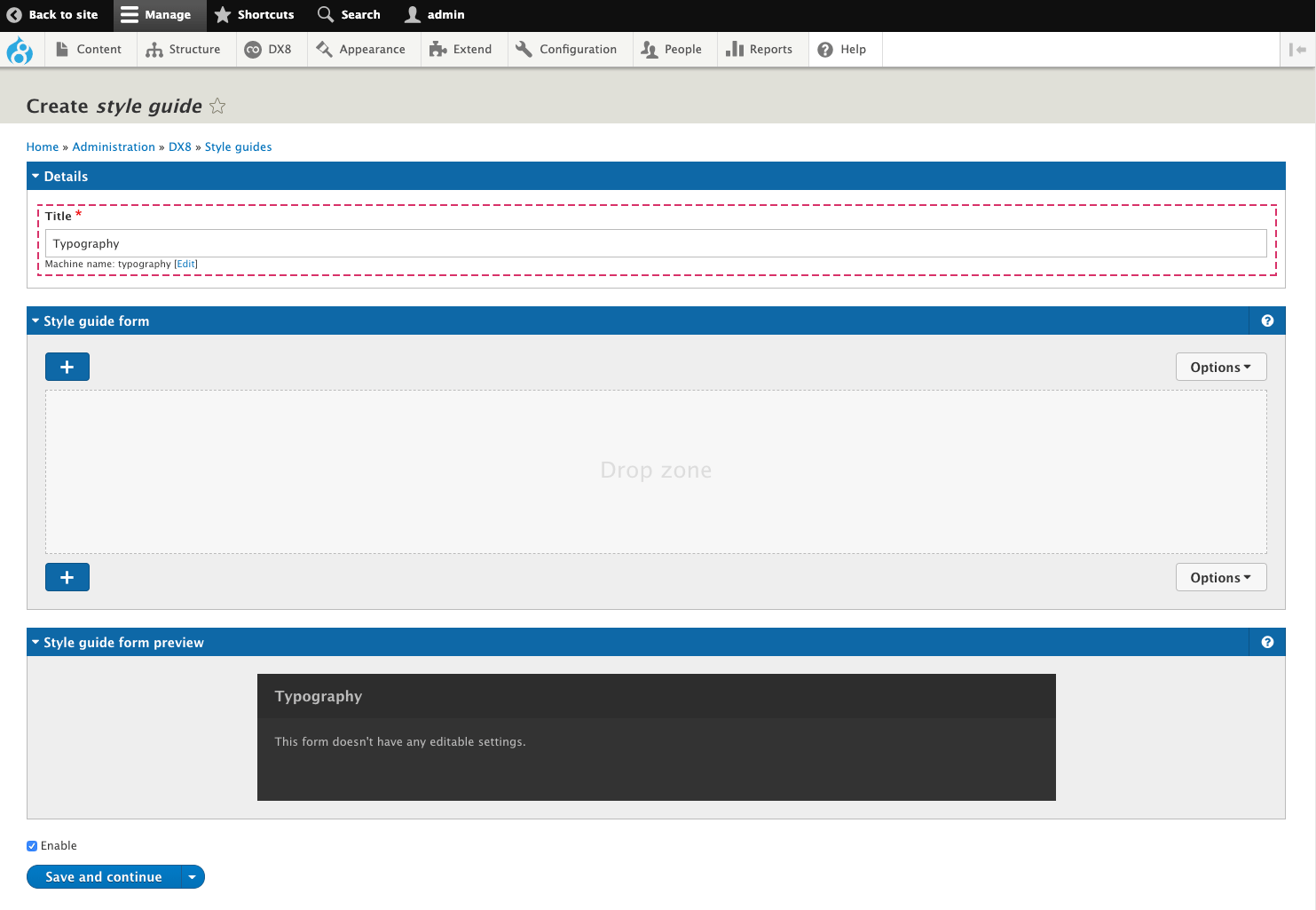
- Use the Layout canvas to create your style guide form for users
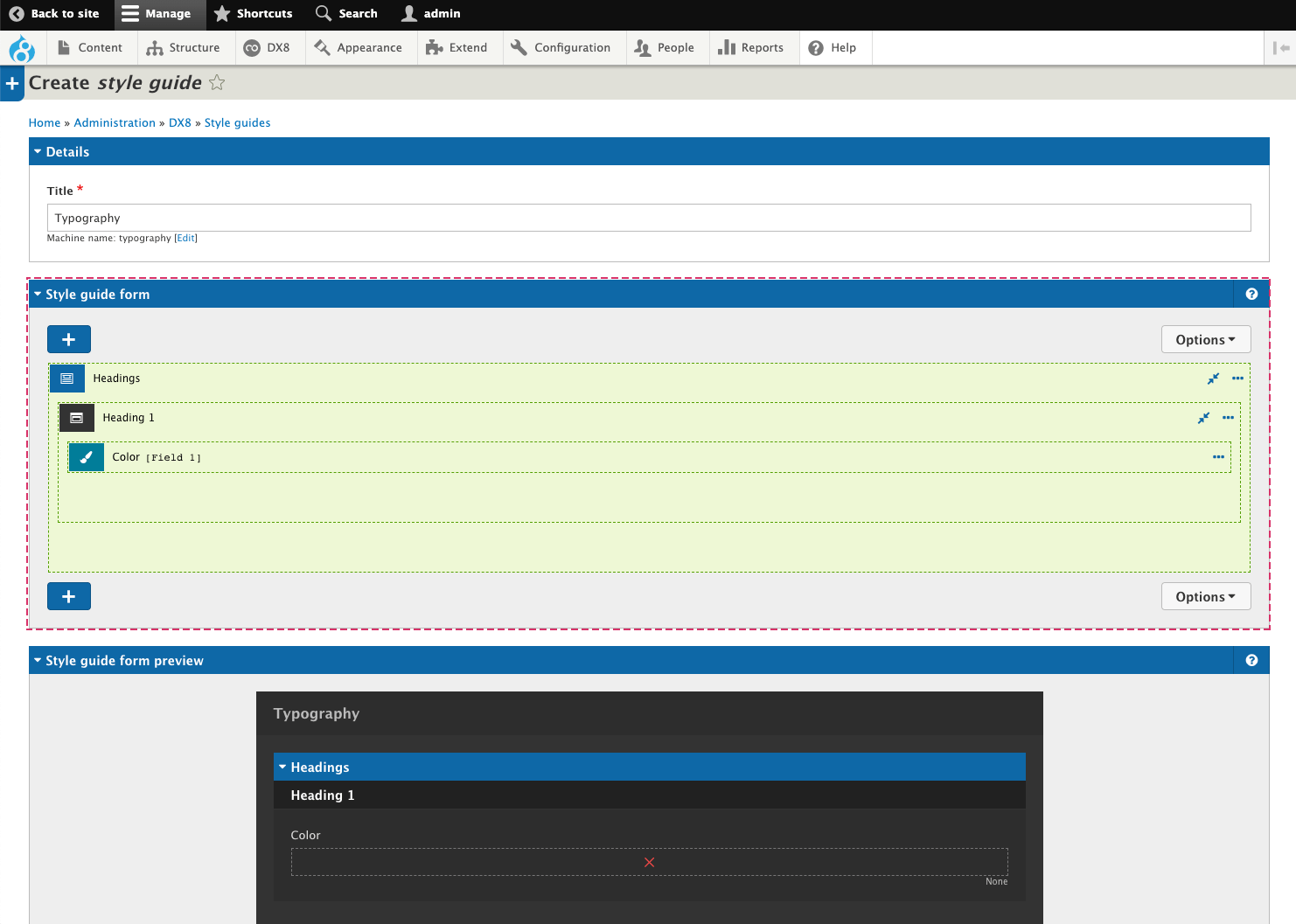
There are a number of Form layout and Form fields available when creating a style guide form.
Find out more about the style guide builder form fields available.
Machine name
When adding a field to the style guide form you must enter a machine name in the field settings.
Note that the machine name entered is used as part of the generated style guide token, it should be something that makes logical sense and readable.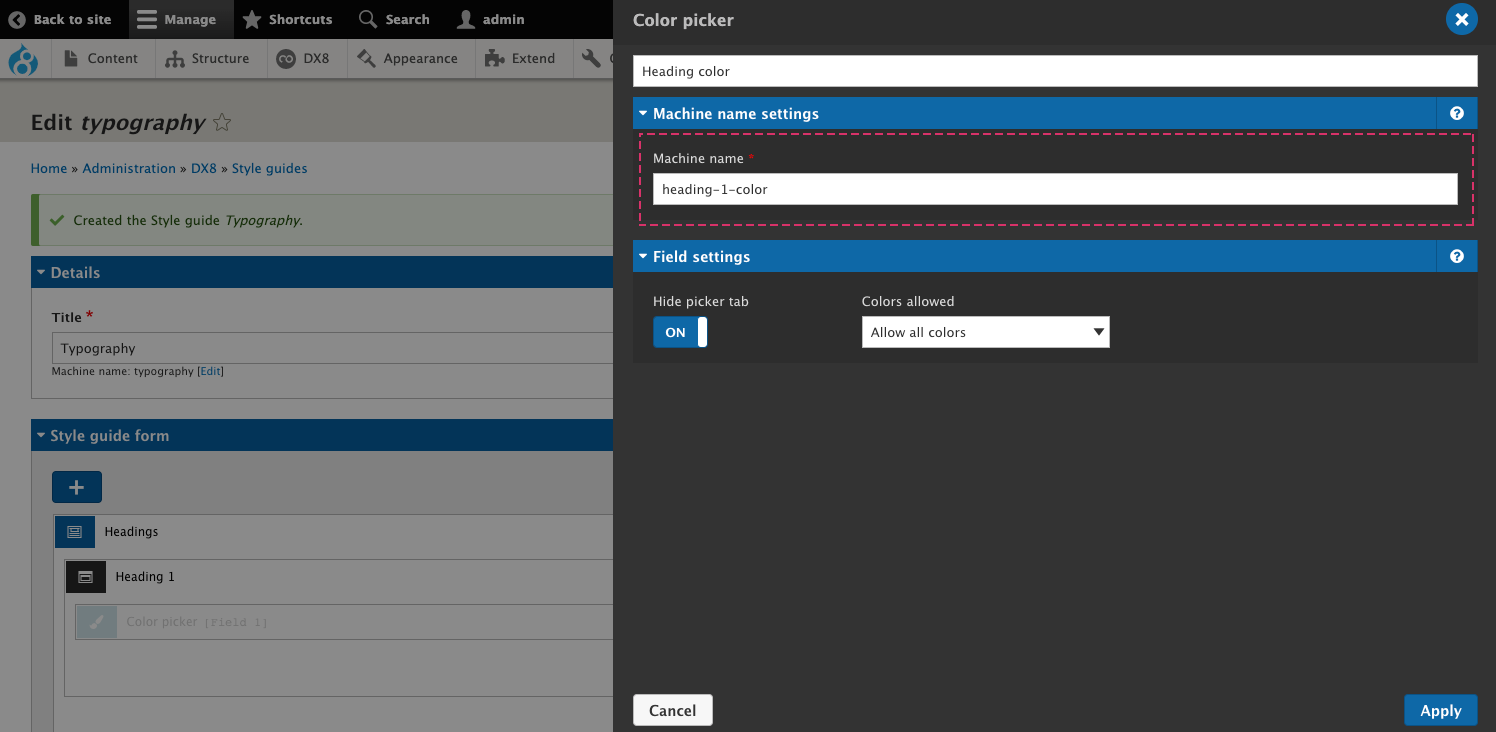
- Click Save and continue.

